

Assalamualaikum :)
Happy Sabtu-day fellas :) Tutorial ni ade seseorang request kat Facebook tapi dah tak ingat dah sape
 ok lah , let's get start it ! kalau nak tengok ape or macammana Tumblr & Dashboard Tumblr Button tu boleh tengok atas
ok lah , let's get start it ! kalau nak tengok ape or macammana Tumblr & Dashboard Tumblr Button tu boleh tengok atas 
 Pergi ke Dashboard >> Design >> Page Elements
Pergi ke Dashboard >> Design >> Page Elements Click Add A Gadget >> HTML / Javascript
Click Add A Gadget >> HTML / Javascript Code Code ni :
Code Code ni :<div style="display:scroll; position:fixed; top:5px; right:90px;"><a class="linkopacity" href="http://www.blogger.com/follow-blog.g?blogID=BLOG ID" target="_blank" rel="nofollow" title="Follow !" imageanchor="1" style="margin-left: 1em; margin-right: 1em;"><img border="0" src="http://assets.tumblr.com/images/iframe_follow_alpha.png?6" /></a> <div style="display:scroll; position:fixed; top:5px; right:2px;"><a class="linkopacity" href="http://blogger.com/home" target="_blank" rel="nofollow" title="Dashboard !" imageanchor="1" style="margin-left: 1em; margin-right: 1em;"><img border="0" src="http://assets.tumblr.com/images/iframe_dashboard_alpha.png?6" /></a></div></div>
 Gantikan Blog ID dengan Blog ID korang . macam ni untok ambek Blog ID ;
Gantikan Blog ID dengan Blog ID korang . macam ni untok ambek Blog ID ; Pastekan Code dan SIAP ! Save kalau tak de ape² masalah .
Pastekan Code dan SIAP ! Save kalau tak de ape² masalah .Ok tak header baru ? :D
Credits : MizzMia







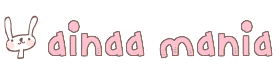













57 comments:
waa..~ saye suka2! :D
aina nak tanya aina ken dah tukar font kepada udamojial then macam mane aina edit ? saya dah try tukar jadi but tak tau nak edit mcm mne.
@Nur Iffah Athirah Jamil
HAHA , saye lagi suke awak comment ! :D
harhar. akk yg hntr request tu. ;D BTW, thanks Ainaa ;)
tq for this tuto
tanks tuto aina..cantik jugak header yang nih..tapi pqa suka lagi header yang lama~
wink2
aina ,saya amik tuto ni okay ! cntik header
thanks sgt...header ainaa tersangat2 lah chumell...
ainaa , macam mana ainaa buat header camtuh ? kat mana ainaa buat?
@Nadhira Aqilah
HAHA , jadi followers yg ke 2100 dulu :P haha
@wiwyd
Susah mau terangkan la kak T_______T
@Nurul Izzati :3
Oh ye ke ? hehe , welcome :) sudi² lah req. tuto ye :)
@Syamiera Syahril
welcome :) thanks for commenting dear ! :D
@pqa_amad
Haha , header lama agi comel ke ? tak pelah :) btw , thanks for commenting !
thanx ainaa.. sjak kebelakangan ni, akak jadi peminat setia ainaa la. haha.. :)
@awan nina :)
oh okay :) thanks btw !
@NoRaNasHuHa
welcome :) thanks btw !
@neesa neeca
hurm , ntah la , susah nak terangkan T_______T
@Imanina
haha , peminta setia ? ekke >:D btw , thanks for commenting akk ! :D
thanks tao! :DD
@Nurin Iman
welcome dear ! thanks for commenting ! :D
hai ! mmg sngt menarik, tapi kan. .cube tgk blog saya neh. .saya tak tahu nk edit kat mana,
thank you
header baru cun :)
saya amek..
Terima Kasih daun keladi ,
lain kali amik tuto lagi !
Thanks, saya ambik :)
thank you :D visit la blog saya yang tak seberapa nie?
kite amik....tq
thanx sgt ye sis!~~
makaseh :):)
thx budak comel!
hee, thx.. bkn stakat header, sume2 nye la comell :)
maceh :)
mekaseh ae : P
k.Aina tak jadi :<
akk da ambk !! tengs ye aina ... :)
10q ): dh jdi ):
kite amik..tq
kenapa yg lama punya tak hilang?
btw, thanks fr the tuto?
mohon guna! thanks yaaa :)
terima kasih bagi tuto ni , tapi kann bila saya buad , dia still ade yg design , new post ngan sign out . macam mane nakk buang eh ? ke memang macam tuu ?
Ainaa , nk tuto nieh bley x ?Nk letak kat blog.nnt ltk 'credit:mania story [http://maniastory.blogspot.com] '
Bole x cik Aina ??? Bole x ?!?!?!?!
Link blog sye:http://kisahidupku1998.blogspot.com/
Wahhhh (!)
Terima kasih ainaa <3
thanks a lott !!
kak aina mcm mne nk buang yang help , dashboard yg wane biru tu ---> nurbieber.blogspot.com
thanks :)
tenggs :)
saya ambik tuto ni :D
Thanks. Dah jadiii.
saya guna ini jugak . thanks beauty :)
tq ainaa ;)
Saya buat tuto nie . Thanks :D
mania macam mner nak letak gambar cartoon kat header?
terima kasih ^^
salam singgah...tq kongsi tutorial ni..walaupon simple tapi berkesan..comel blog kamu..
tenkiu....
Post a Comment