1) Sign In www.blogger.com
2) Pergi ke Design >> Edit HTML
3) ctrl + f search code dibawah :
body {4) Paste Code neh dibawah Code body {
background:$bgcolor;5) Gantikan URL Background dengan gambar yang dibawah okey :)
Background-image:url(URL BACKGROUND);
background-repeat: repeat;
background-position:Center center;
background-attachment:Fixed;
margin:0;
color:$textcolor;
font:x-small Georgia Serif;
font-size/* */:/**/small;
font-size: /**/small;
text-align: center;
}
https://blogger.googleusercontent.com/img/b/R29vZ2xl/AVvXsEim9jeAGkim4QwDd3NfGqHDtioOQULUZaOBKUT5umSqyOZ_5NEr5Bdp4lp4_pqqVSxLyxk_dQEChbeceUAgDmg433yGHuUT7xMb7YkkrHvkBlYhNf3kDgyayuZNzgC66gUe-Z1dUF740Uo/s1600/background1.png
https://blogger.googleusercontent.com/img/b/R29vZ2xl/AVvXsEh4q5z9kNvX1CAlFJZUs74yBU2HTkCoJDYcFCAWcEDTkXtfaS-NESHJtoWCWfvJcf8vAYlZVMmNY15PqZolQZe2MHHzvmnBAbGuKMoThLrQLVCPyGxefDJBXC4_MqAp0dfxuoE2BeiEDPA/s1600/background2.png
https://blogger.googleusercontent.com/img/b/R29vZ2xl/AVvXsEguZ8tWLagigHIba1pC8pKMTBG_kMmuJzDj_qzGAKXDllb34pkeRxeFBnYaj00VDDmSpzpNzI2Hisxa1k_vHzksjnGEX8X9zY4BUkualvLt_2bwPexuYy3YdE2M2IrGm_E7sLM0gat89W8/s1600/background3.png
7) Paste Code ni dibawah #outer-wrapper {
background: #FFFFFF ;8) yang #FFFFFF tu korang boleh tukar kat sini : Rainbow
9) Tekan Preview dulu sebelum Save Template ! ;)










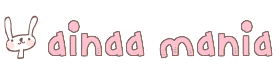













80 comments:
saya tak jumpa pun #outer-wrapper { :(
sudah jdi dik. terima ksih byk2 sbb buat tuto ni untuk akk. suka sgt2.
@[are~tiQah]
hoho, tutorial ni untok pengguna Minima la Atiqah ^__*
@leya
Hoho, sama2 :)
aina ! t0l0ng saye ( #outer-wrapper} )
tu saye da crik but takde laa.. :(
ainaa x de pon #outer-wrapper} pon
ainaa kite gune tuto ainaa tapi background tu kite amek dari dolliehost.com
dik, dekat akak punye minima takde pon #outer-wrapper { so sad! =(
xde pon #outer-wrapper {
=(
@chera cherry
tak de ? tutorial ni untok minima la dear .
@Lydia Alya
tak de ? ni tutorial untok minima .
@Zati Choco
ok .
@NOOR HAFIZAH
ni untok minima
@Puteri Cokelat
awak punye memanglah tak de. saya editkan blog awak gune code lain .
@narysa
yes ?
ouh , yeke ? hehe , malu laa . haha .
( gune jp my frenzs id )
( Puteri Cokelat )
sye x fhm la mcm mne nk buat nih..
err, adik, minima tuh mcm mn? hehe *i know tanye soalan yg *****. HEHEHE
ainaa guna minima ape?knape sya punye minima xboleyh nak edit?dah bnyk kali tekan kat save templates xpi xjdi...
haah..xjadi la..camne ni??
ainaa....x jadi lah..macammane ek??
aina ta ade pun yg #outer..... . ta jumpe .
ainaa, nak tanya. template dah jadi ^^ tapi kalau limitkan background tu sampai bahagian post tu je macam mana ya? i mean header dia transparent.
Ainaa,,,
camne nk tuka jdik minima template ?
Aja plissss
nice tuto :)
X jadik!
saye amik untk background n blockquote yer ^__^
ainaa.. :( tak de background pun... hurmm
adik , nape akak punye body { ( background ) tak jadi ? sedangkan outer wrapper jadi ? pelik daee :(
Aduhh ~ Tak reti lah ~ Daa Pening sy uat , xpndai2x! hum~ :(
oh , dah jadi dah ^.^ silap taip eh kali . dududu ~ anyway , tenggs adik , dah buat tuto ne , cantik berlog :D
comel gila BG tu , aww aww ^.^
dah jadi :D
tuto yang menarik :) terima kasoh :)
Ainaa : x de pun outer tuu . minima ? u mean ape ?
Saya ikut tuto awk!
kak,takde pon kod #outer-wrapper {
oh hai hai. thx 4 the tuto :)
best gilaa!
polo blog sy k?
http://maintumbuktumbuk.blogspot.com/
X jadik!! Huhuhuhuhu...
ade la #outer-wrapper { tu , kite kne cari perlahan 2 , cbe tgk atas skali pastu scroll down sket , jumpe tak ? sye jumpe hehe ..:)
mania , npe ? saye wat x blh ?
Thanks kak <3
Ehh . jap jap . Macem mane nak buat ? Tak paham laa :'(
yeayyy, jadi! Thanks Aina :)
knp x jdi ?!?
klu tade #outer-wrapper { , blh jadi tak ?
Klu nk tkr jadi minima mcm mne ?
thnkz..mnjd..:D
adek , akak punya searuh yang dulu punya , separuh yag skrg punya ..amacam ney ? dulu x pun , masa akak tukar background jd camney ?
awk,thanks ye sbb telah memberi banyak toturial utk kami semua.disebabkan awk blog saya bertamabah ceria.wink2
cik tuan blog,nak tnyaa..awk amik background blog kat ner ek besenyer?? plz saye suke background yg simple but cute cm awk neyh...help me..:(
tenks . ade background laen takk ?
thanks for tuto:)
saya amik background tu ek:)
ainaa..saya ambik satu background
em tak buleh pun ;(
Thankyouu Ainaa ! Awak suda menyelamatkn saye :D
Aina Tak b0leh pun .. aina 0n9 biar saye bgi email and password 0k .. ?
my facebook name : ifa budax ..
saye add dah awk ..
thankyouu ainaa :DD
dahh jadi ,
suka , hihi ^.^
thanks... da jadi...
akaakk , sye punye langsung x jaddiii , ny yg rse cm nk bunuh je laptop nyhh ><
Kak , akak buat lah lg byk background. Ye? Btw , akak cari background akak kat mane? Saye cari dekat @Photobucket , tak de pon. Akak search mcm mane? Type ape ? ;D
tak jd pun ): y ?
Akak, kenapa tak jadi ek?
Nape tak jadik ehh Ainaa ? due-2 ta dapat carik code . ta pandai aa !!
thanx...iye ckew cgt....
XJD PUN....:'(..cm mne nie??
ska sgt :)
dah jadik. thanx aina
x jumpe pon #outer-wrapper { ??? cam ane yew ?
ambik satu yee dik :D
awk , nk tny sikit . kalo tknak background tuh repeat cane ? bg tetap je . ape code dy ye . ?
thanx for dis tuto...lurve da background...amek satu ye dik...tq...:)
ainaa sayang,Akak ambil satu yang bunga2 tu tau!thanks!
Aina , macammane aina buat nama aina dkt lastly post? tell pls ! nak sngt2x.
akak,,da byk kali sy try..ttp jgk x kuar search code body 2...nape erk?cmne nk wat bia jdi nie akak?
saye dah tekan dkt 'Rainbow' tp xboleh bukak.. :( tp xper.. asalkan menjadi background saye :)
tade pon #outer-wrapper .
thanks sangat2 akak..
Jadi! Thanx Ainaa! :D
Post a Comment