Assalamualaikum !
Oke Dokie,
Dah 2 Tutorial tuk hari ni,
Direquest oleh Cik Fajie !
Haha, merosakkan pantun betullah saaya ni ! Hurm, AMARAN ! Tutorial ni agak berbelit-belit. So, kalau tak faham apa Ainaa merepek sat lagi, tanya la ye ? Hurm Jom Startt ! Sebelum tuh, segment Contoh lah dulu ! :D
Segment Contoh !
Body/Background Shoutbox :
1) Benda alah yang ditulis dibawah WAJIBUN korang kena edit. Design kedua-dua benda yang dilistkan dibawah mengikut kreativiti kepale otak anda sendiri. Mampuih kalau korang asyik-asyik jadi copypig. Kalau tak tau apa benda yang ditulis dibawah, boleh tengok segment Contoh.
Icon Shoutbox
Body/Bakcground Shoutbox
2. Edit punya edit, dah siap benda tadi tuh, upload kat Photobucket ! Tak ada akaun Photobucket ? Sign Up kat www.photobucket.com !
3) Dah siap Upload, abaikan Tab tu sementara. Sekarang, buka New Tab, Pergi ke www.blogger.com dan Sign In !
4) Pergi ke Design >> Add New Gadget >> HTML Java Script
5) Copy & Paste Code dibawah :
<div style='display:scroll; position:fixed; top:70px; right:-0px;'>
<!-- Start Ajax Popup Shoutbox by -->
<script type="text/javascript" src="http://code.jquery.com/jquery-latest.pack.js"></script>
<script>
$(document).ready(function() {
//select all the a tag with name equal to modal
$('a[name=modal]').click(function(e) {
//Cancel the link behavior
e.preventDefault();
//Get the A tag
var id = $(this).attr('href');
//Get the screen height and width
var maskHeight = $(document).height();
var maskWidth = $(window).width();
//Set heigth and width to mask to fill up the whole screen
$('#mask').css({'width':maskWidth,'height':maskHeight});
//Get the window height and width
var winH = $(window).height();
var winW = $(window).width();
//Set the popup window to center
$(id).css('top', winH/2-$(id).height()/2);
$(id).css('left', winW/2-$(id).width()/2);
//transition effect
$(id).fadeIn(2000);
});
//if close button is clicked
$('.window .close').click(function (e) {
//Cancel the link behavior
e.preventDefault();
$('#mask').hide();
$('.window').hide();
});
//if mask is clicked
$('#mask').click(function () {
$(this).hide();
$('.window').hide();
});
});
</script>
<style>
img { border: none; }
#mask {
position:center;
left:0;
top:0;
z-index:9000;
background-color:#000;
display:none;
}
#boxes .window {
position:fixed;
left:0;
top:0;
width:271px;
height:480px;
display:none;
z-index:9999;
padding:20px;
}
#boxes #wanhazelshoutbox {
background:url(BODY/BACKGROUND SHOUTBOX) no-repeat 0 0 transparent;
width:271px;
height:480px;
padding:56px 0 20px 5px;
}
#closesb {
padding:2px 0 0 0;
}
#author {
padding:8px 0 0 168px;
}
</style>
<ul><center> <a href="#wanhazelshoutbox" name="modal"><img src="ICON SHOUTBOX" border="0" /></a> </center> </ul>
<div id="boxes">
<!-- Start Shoutbox -->
<div id="wanhazelshoutbox" class="window"><!-- Begin ShoutMix - http://www.shoutmix.com/ --><center>
CODE SHOUTMIX
</center><!-- End ShoutMix -->
<div id="author">
</div><div id="closesb"><center><input type="button" value="Close" class="close" /><center>
</div></div><!-- End of Ajax Shoutbox -->
<!-- Mask to cover the whole screen -->
<div id="mask"></div></div>
<!-- End of Ajax Popup Shoutbox--></div>
6) Gantikan....
*URL Icon kepada URL korang.
*URL Body/Background dengan URL Korang.
*Code Shoutbox dengan Code Shoutbox korang.
Kalau korang semua dah siap, ia akan jadi macam kat bawah ni. Ini Contoh Ainaa punya Code.
<!-- Start Ajax Popup Shoutbox by -->
<script type="text/javascript" src="http://code.jquery.com/jquery-latest.pack.js"></script>
<script>
$(document).ready(function() {
//select all the a tag with name equal to modal
$('a[name=modal]').click(function(e) {
//Cancel the link behavior
e.preventDefault();
//Get the A tag
var id = $(this).attr('href');
//Get the screen height and width
var maskHeight = $(document).height();
var maskWidth = $(window).width();
//Set heigth and width to mask to fill up the whole screen
$('#mask').css({'width':maskWidth,'height':maskHeight});
//Get the window height and width
var winH = $(window).height();
var winW = $(window).width();
//Set the popup window to center
$(id).css('top', winH/2-$(id).height()/2);
$(id).css('left', winW/2-$(id).width()/2);
//transition effect
$(id).fadeIn(2000);
});
//if close button is clicked
$('.window .close').click(function (e) {
//Cancel the link behavior
e.preventDefault();
$('#mask').hide();
$('.window').hide();
});
//if mask is clicked
$('#mask').click(function () {
$(this).hide();
$('.window').hide();
});
});
</script>
<style>
img { border: none; }
#mask {
position:center;
left:0;
top:0;
z-index:9000;
background-color:#000;
display:none;
}
#boxes .window {
position:fixed;
left:0;
top:0;
width:271px;
height:480px;
display:none;
z-index:9999;
padding:20px;
}
#boxes #wanhazelshoutbox {
background:url(https://blogger.googleusercontent.com/img/b/R29vZ2xl/AVvXsEg2L9vVvRtM01HPAf3wcef_YXTN0KZf4itt-X24nNOGic9Xm20AWrK9w7E0kpIu5nu8Yct8FYN8TZznr1gNS7ZZjxyeKD8Pk5tUUbt_nOhu9dWE7Apkvwu0PJ4RuoLDwOo3jitaDl72fWE/s1600/red.png) no-repeat 0 0 transparent;
width:271px;
height:480px;
padding:56px 0 20px 5px;
}
#closesb {
padding:2px 0 0 0;
}
#author {
padding:8px 0 0 168px;
}
</style>
<ul><center> <a href="#wanhazelshoutbox" name="modal"><img src="http://i1180.photobucket.com/albums/x416/whatevagurl/iconkerropi.png" border="0" /></a> </center> </ul>
<div id="boxes">
<!-- Start Shoutbox -->
<div id="wanhazelshoutbox" class="window"><!-- Begin ShoutMix - http://www.shoutmix.com/ --><center>
<!-- Begin ShoutMix - http://www.shoutmix.com --><iframe title="AinaaMania90" src="http://www1.shoutmix.com/?AinaaMania90" width="225" height="370" frameborder="0" scrolling="auto"><a href="http://www1.shoutmix.com/?AinaaMania90">View shoutbox</a></iframe><!-- End ShoutMix -->
</center><!-- End ShoutMix -->
<div id="author">
</div><div id="closesb"><center><input type="button" value="Close" class="close" /><center>
</div></div><!-- End of Ajax Shoutbox -->
<!-- Mask to cover the whole screen -->
<div id="mask"></div></div>
<!-- End of Ajax Popup Shoutbox--></div>
8) Sudah siap ? Save ! :D
 Ini dia Shoutbox yang Ainaa handmade untuk korang. Please Comment kalau dah ambik Body/Background Shoutbox ini :D Body/Background akan ditambah mengikut semasa ke semasa.Okla, Toodles !
Ini dia Shoutbox yang Ainaa handmade untuk korang. Please Comment kalau dah ambik Body/Background Shoutbox ini :D Body/Background akan ditambah mengikut semasa ke semasa.Okla, Toodles ! BLUEISH :
http://i1180.photobucket.com/albums/x416/whatevagurl/anigifbiru.gifGREENY :
http://i1180.photobucket.com/albums/x416/whatevagurl/anigifhijau.gifPURPLELICIOUS :
http://i1180.photobucket.com/albums/x416/whatevagurl/anigifpepel.gifPINK
http://i1180.photobucket.com/albums/x416/whatevagurl/ainaamaniaanimated.gif










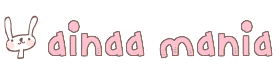













185 comments:
thanks ainaa , nty fajie cube okay ! :) hehe .
@Dyalara Ieyana
Hehe, Welcome ! Cepatnya Fajie balas ! Whoa~~ :D
ok, seriously, mcm mne nk edit bnde alah sume tu kt photoscape, ;D
@idohavename:)
Edit jeh. Tentukan width semua n edit yea dear ;D kalau tak jadik jugak, nanti ainaa buatkan :D
@idohavename:)
Edit jeh. Tentukan width semua n edit yea dear ;D kalau tak jadik jugak, nanti ainaa buatkan :D
emm, mksdnye, background nye shj yg kite buat sndri ke ape ?
boleh tanya tak , macam mana nak hilangkan background belakang button shoutbox tu ?
Minta izin guna bodybackground okey ?
:DD
@Mimiey Azraa
Boleh-boleh :)
mintak izin gune background yer..
ainaa.. nak tanye skit..
mmg shoutbox tu lepas kite tekan icon tu die ade tapi bile nak tutup shoutbox tu balik x bolehla..
ataupon memang shoutbox tu xleh tutup..
@mizz ILa
Boleh tutop la dear, kan ade button close tuh,
tapi knape sy punye xde..
ainaa bleh tolong tengokkan tak?
http://diarygurl95.blogspot.com/
thx :)
@mizz ILa
Ade je, tak caya tengok gambar ni, ni Ainaa snap dari blog akak :)
http://i1180.photobucket.com/albums/x416/whatevagurl/bloggerstuff.jpg
oh ha'ah ha'ah..
akak x nampak sbb aq gune notebook..
size notebook ni kecik jer..
so xleh nak view sume...
thx yek ainaa.. buat susah2 jer
sorry... he~
menjadi ahernya..thanks ^^
aina ..
syera amek yg purple tu keyh ..
(da amek bru nk mntk izin)
ahakz!
pape pn , thnkz .
;)
@mizz ILa
Heeh, tak per :)
@C@H@Y@
Hoho, Alhamdullilah, ade jugak orang faham Tuto Ainaa neh ! Welcome :)
@syeera razali
Okeh :) Welcome :D
aina nak tnye skit . cmne nk wat tulisan lip lap kat huruf my shoutbox tu . bleh share x ? please..
aina,klu nak buat bakground sendiri nak save dalam format ape ye??..BTW,sye amek yg kaler biru..;D
@Nurul Ajmal
hoho, bende tu kene download photoscape la dear :D
@HAFIZAH
kalau nak buat sendiri, boleh save dalam format .jpg , .png kalau tak silap la, okey ! :D
Woahhh , menjadi lahhh . thanxx ainaa :)
thanks aina . tuto ni berguna bgi ila . klau tgk kat blog wan, ila tak paham la . aina senang cket.
hey , thnx ;D
saya amik purple !
@Munira
ok . welcome :D
@Ila Nabilah
hoho , really ? wah2 kembang hidungg sattt :D
@~Sarah Bieber~
okeh . welcome ;D
Syiqin nk minta guna bodybackground bley?
thanks ainaa..da ambik yg kaler purple tu yew
thnks.i ambk yg wrne hijau :)
thanks adek
ermmm, leh x tolong wat kan yg color hitam ?
hehehe ;D
ainaa , akk nak try eak :)
aina , tengs syg :) akk amik bckground pepel eak .
Ainaa, Mira gune background shoutbox tu tau! Hee thanks a lot! Tutorial ni memang bergune sgt! :)
aina, thanks! saya amik yang kaler purple eh? :D
aina, na tnye. yg body/background shoutbox tu na crik kat mne ea?
@Nur Asyiqin
bolwh-boleh :D
@Qurratu Ain
hehe, ok dearie :)
@anys
okeh :D
@syirasyirasyirawwr !
yes ?
@memey :)
welcome :)
@SiHan
hitam ? hoho , tak taulah . sebab banyak gambar yg pic die tak de warne hitam :)
@mahirahnazlim
okeh :D
@mahirahnazlim
welcome akk :D
@Mira Meng
welcome ^__*
@LiyanaMalek
okey :)
@Pu3 !
selalunya tak boleh cari sebab die kene buat sendiri :D
thnks ye ainaa...sbb dh jdi.
tak pahammm .
tengs for this tutorial, i appreciate it !
tengs hunn ! :D
ok..xpe la ainna
Han amik yer.Thanks :),jangan marah tau Hanan amik yang Ainaa nyer :)
tengs ainaa :)
adik, akak amek background satu bley?
x reti lah nak buat kat photoscape :(
apa kata ainaa buat tutorial utk buat background guna photoscape.
okay?
hehe thanks dear :)
Amik Background Purple :)
Yeay dah berjaye ! Thanks aina :) lagi satu, isya amik background wane pepel .
aina,i amik yg kaler blue tu.. tenksss :)
thanks for the tutorial ainaa, i amek yang kaler purple tu. :D
hmm. aina. nk background warne pink boleh ?
thanks for the tuto yaww, tmpang ambik ye background shoutbox tu :) , tak reti buat sndiri lahh :(
mintak izin , saya ambik Body/Background shoutbox tau :)
Ainaa..izinkan ambik background yg wane purple ye.thx!tuto nih bergune kalo wan tuh x fhm jadik kelain pulk nazuha punyer cbox.thx ainaa 4 da tuto!
Aina ,
ade x body/background shotbox yg wrne pink?
klu ade bole bgi x?
klu xde, xpe laa !
hahaha...nie tuto wan...nama wanhazel pun masih kat situ..kredit utk wan tak de ke???hahaha..
didy xbole buat mende nie..dye kuar 2 shoutbox..nape?
thanks for the tutorial..i took the blue colour ^_^
Salam.. ader x background shoutbox color pink ?
klu ade, share bole ? klu x de, x pe laa :))
Ainaaaa. Napa rara buat kan, letak code gbar utk icon, asek xjadik je :( help me out!
thanks ainaa! i took the blue one :)
thanks ainaa . menjadi sgt . sarah amik the purple colour :)
ainaa... yg icon shoutbox tu apa? dan mcm mana? akak ta faham gile laaa... :(
yaya da try wat .. jadii ,, hehe .
thenxz ea
akk ambek satu
minta amik background yahh ;) thankss
haii !! menjadi la .. hehe .. but nk background kaler pink ade ?? huhu :)
Minta Izin Mengengopy Tuto Boleh ?
@Cik Ainaa Mania
shantexx blog :D and then , tenggs for daw tuto kay dek :) muwaah !
kamsahamnida for the tutorial ! :D
tengs ye aina (;
mintak izin..sye ambil yg kaler purple tu..thankz yea..
kak Aina boleh tolong buatkan x?...saye x berape faham larh..boleh x?..plezz... ^^ ...nnt saye bg email nun pass ye kat kak aina.. bkk blog saya dulu...saya nak follow blog kak aina.. http://nurliyana98.blogspot.com/
adek aina . akak aina dah buadd shoutbox tuu .. tpy mcm mana nak close ? bila akaa tekan close . dia ta close pun .. means shoutbox tuu ta tertutup pun .. tolong boleh ?
aina ! takpelha . dah jd dah blog akaaa :)
http://babeyouremine.blogspot.com/
thank you sgt2! :DD
Best tuto ever! Will be voting for YOU!
ainaa buat background tuh pakai photoscape kea ?
Thanks !!
Tuto berguna!!
Berjaya woo.. !
ajax float shoutbox tu nak dpt kat mne yek?
Akk aina , klau akk jenguk blog saye , knp ajax float shoutbox saye jd cam tuh ?
ainaa , thanx ! but asl taleyb close ?
amek yang purple taww ^^ tapi kan kat bawah tuh memang ada maniastory ek ? -.-'
akak ambek body/background shoutbox
Akak amek background yer ainaa :)
farah amik background ainaa, terima kasih ^^
cmne nk buat shoutbox tuu tersorok ? ^'^
wow!aina menjadi!hehe kalau rajen jenguk dan follow blog kite org!btw thanks so much!
thankishhh
dah jadii:DD
kita amek yg purple background yer..thx a lot..:)
sya ambik background dia tau..thnx
alah x jdilah...aina buat kan bole x??:(
aina..nk tnyer....blh x kta ubh p'ktaan Close tu dgn p'ktaan len?
cik bee amek kaler purple ye,,
makin lawa blog ainaa nie.,, hihi^^
mse copy URL gmbar 2 xde pape pon???
aina pqa punye shoutbox tak boleh close la..sebab takde button close..pastu kenapa lepas klik shoutbox tu keluar jauh sangat..huhu
then cane nak edit size dia jangan nak over the size
cik aina : saya xpndai nk cntikkan shoutbox 2 .. kosong ja ,. da bt bnyk kli da .. bleh x tolong bt kan ?? hehe
Ainaaa dear !!!
Love this so much .. mase tuh try x jadik aw .. then try again jadi pulak .. heppy like whoaa !! ahah.. btw, akk amik background pink tuu ehhh .. comel lorhh... :)
Akak, code shoutbox nak dapat dkt mane? btw, saya amik yg pink ye ^^
Hadeh ,,, Yg close button pulak ilang , aduhaduh peningpening
thx!
ainaa,sis amek yg url background tuh tp x jd lah coz dia kata 'upgrade to pro '...
cmne eh...
nak edit mgedit tu kt mna eh? tbe2 mcm blur plak ble ainaa ckp edit sndr tp tktau nk edit kat mana. kt kite pnye pc sndr keh?
kak Ainaa Yang Purplrcious mne2 tu semua tukar dengan Icon Shoutbox ke? N lagi satu yang body/background shoutbox tu mcm mana?
trimas ainaa,ainaa nak tanya doodle tu awk dapat dari mana awk buat ?
thanks aina ! Syasya ada guna background aina taw !
Ainaa , jadie , tapii macam mna nak letak gambar ? Saya punya tak ade gambarr ponn .
Saye ambik pink kale taww .
tenkiu2 syg ! i mbek design u . cantek sgt !
alaaaaaaaaaa , tak jadi la.
BODY/BACKGROUND SHOUTBOX nak dapat camne eyh?
time kaceh kak!dah menjadi!saya amik wane purple!yek!
sy amek background wrne pink. hehe. tQ
tengs (: saya amek tau ! :D
amik biru! thanks~
saya amek !
Thnks yaa . Daa lama saya nak buat tapi tak jadi , tapii alhamdullilah akhirnya jadi jugak . Thanks kepada awakk .
okeh serius cakap ta reti .. tlong buatkn utuk anis ley tak? buat smua siap cmplete?.plz..klau bleyh nk yg warne merah hti..plz..plz..plz.....
Kenapa saye punye sekerat je SHOUTBOX die?
natrah amek yaw ! :3
akaq amik k ! thanx !
Amik satu 'badan' okey ;)
kite amik yg wane purple tww . tq .
◕‿◕ nia ◕‿◕
agk susa lha,cmne nk buad ea ?xbrpe phm
THANKS .byk membantue sayee .tq vry much:)
ainaa..mintak izin gna body background eh?^_^
ainaa..thank you wat tuto nie..farah amik kaler purple kay??
ambik 1 tau
x paham lah.
aw aww !!! cun giler~ syu curik background kaler pink tu . . pretty tengs aina syg ;)
aina, tak pandai la.. pnjg sngt care dye :(
aina...amik background satu tau2! comel2!!
kt mane nk edit icon ngn background tu?
ambk yg purple tu ye. thanks :)
thanks.saya amik pink itu (^_^)V
Tengs ainaa :D
ainaa , macam mana nak tukar saiz icon shoutbox tu ?
dah ambik body shoutbox kaler pink ;P
hey,saya amek wane pink, adek saye amek wane purple,tenkiu.
Pink colour okay :)
Salam sy org baru sy amek color pink terima kasih sudi beri tuto menyerikan blog sy.
akk , mne nk dpt code background ?
Huishh!! TROS ILANG SIAK SHOUT MIX AQ >_<
HATE IT!! penat2 jea aq buad -,-
saya ambek background pinky tu yeee :) thanks ainaa
kalau yg gambar dpn je bukan background nye tu cmne lak? cemburu nye tgok blog comel owner punye ni!! >.<
akak amik satu yek.thankss.love it!
Saya amek kale purple yee.
tnx ainaa..luv ya so much..
tengs , saia cube ;))
ana , saya punya chat x ade button close . macam mana ye >?
tq..bagi background
saya ambik satu ye..!!
hihi .berkesan .i've took a pink oneee .cantekkk ;)
satu ya.yang pinkish tu!
Ambik yg PurpleLicious tuhh yeah ? Kthanks :'D
aina kite amik taww ! hee <3 thanks
sya dh cba..mnjadi la..thnks
Terima kasih Ainaa :)
Aina,terima kasih ^_^ I like your handmade background. :)
aina..knp frame yg sy buat kecik sgt???
x muat nk ltk shoutbox kt dlm...
kena addjust yg manerr satu untk frame die..
Akk...Mcm mner nak tau code shoutmix uh ??
cube bgi tau tikit..(:
Nak gune satu background kak ainaa bley ?
one taken :)
amek icon shoutbox .:)
cantek,amek 1 ;)
Amik satuu
thanks ye awk for this tuto..menjadi..sy amik satu yg wrna biru.. :)
amik warna purple yg comel tu :)
Thank Youu sayang
Post a Comment