Kali ni , mood dah baik siket . hohoo , Tutorial kali ni direqeust oleh seseorang di Page Tutorials . Animated Recent Post tu macam kat bawah ;
 Dashboard >> Design >> Add A Gadget >> HTML / Javascript
Dashboard >> Design >> Add A Gadget >> HTML / Javascript Copy Code dibawah ( CTRL + C ) and paste dekat HTML / Javascript
Copy Code dibawah ( CTRL + C ) and paste dekat HTML / Javascript<script src="http://ajax.googleapis.com/ajax/libs/jquery/1.3.2/jquery.min.js" type="text/javascript"></script>
<style type="text/css" media="screen">
<!--
#spylist {
overflow:hidden;
margin-top:5px;
padding:0px 0px;
height:350px;
}
#spylist ul{
width:220px;
overflow:hidden;
list-style-type: none;
padding: 0px 0px;
margin:0px 0px;
}
#spylist li {
width:208px;
padding: 5px 5px;
margin:0px 0px 5px 0px;
list-style-type:none;
float:none;
height:70px;
overflow: hidden;
background:#fff repeat-x;
border:1px solid #ddd;
}
#spylist li a {
text-decoration:none;
color:#4B545B;
font-size:11px;
height:18px;
overflow:hidden;
margin:0px 0px;
padding:0px 0px 2px 0px;
}
#spylist li img {
float:left;
margin-right:5px;
background:#EFEFEF;
border:0;
}
.spydate{
overflow:hidden;
font-size:10px;
color:#0284C2;
padding:2px 0px;
margin:1px 0px 0px 0px;
height:15px;
font-family:Tahoma,Arial,verdana, sans-serif;
}
.spycomment{
overflow:hidden;
font-family:Tahoma,Arial,verdana, sans-serif;
font-size:10px;
color:#262B2F;
padding:0px 0px;
margin:0px 0px;
}
-->
</style>
<script language='javascript'>
imgr = new Array();
imgr[0] = "http://2.bp.blogspot.com/_CEj8AwvwSNM/TPkQUkM0wnI/AAAAAAAAFD8/TxYWe-CMPr8/s320/no_image.gif";
imgr[1] = "http://2.bp.blogspot.com/_CEj8AwvwSNM/TPkQUkM0wnI/AAAAAAAAFD8/TxYWe-CMPr8/s320/no_image.gif";
imgr[2] = "http://2.bp.blogspot.com/_CEj8AwvwSNM/TPkQUkM0wnI/AAAAAAAAFD8/TxYWe-CMPr8/s320/no_image.gif";
imgr[3] = "http://2.bp.blogspot.com/_CEj8AwvwSNM/TPkQUkM0wnI/AAAAAAAAFD8/TxYWe-CMPr8/s320/no_image.gif";
imgr[4] = "http://2.bp.blogspot.com/_CEj8AwvwSNM/TPkQUkM0wnI/AAAAAAAAFD8/TxYWe-CMPr8/s320/no_image.gif";
showRandomImg = true;
boxwidth = 255;
cellspacing = 6;
borderColor = "#232c35";
bgTD = "#000000";
thumbwidth = 70;
thumbheight = 70;
fntsize = 12;
acolor = "#666";
aBold = true;
icon = " ";
text = "comments";
showPostDate = true;
summaryPost = 40;
summaryFontsize = 10;
summaryColor = "#666";
icon2 = " ";
numposts = 10;
home_page = "http://URL BLOG.blogspot.com/";
limitspy=4
intervalspy=4000
</script>
<div id="spylist">
<script src='https://sites.google.com/site/unwanted86/javascript/animatedrecentpost.js' type='text/javascript'></script>
</div>
 Tukar URL BLOG dengan URL Blog korang .
Tukar URL BLOG dengan URL Blog korang .  Kalau tak de masaalah , boleh tekan Save !
Kalau tak de masaalah , boleh tekan Save !Credits ; AkuSyamira







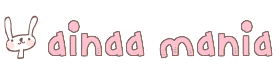













45 comments:
thanks Aina ! :)
@Farhanne sajee
Welcome dear ! Thanks for commenting ! :)
thanks :D
thanks aina (:
@Ersya Niknam Moghaddam
welcome ! Thanks for commenting dear ! ;)
@tiniey97
Welcome dear ! Thanks for commenting ! :D
THANKS AINAA
mekasih yew :D
kenapa ct buat x jadi ekk?? x bergerak..=(
try ainaa tngk..(<_<)
Hanis punya jadi tapi kenapa tak bergerak eh? :( Help me dear.
cahaya buat pun x gerak..nape eh? =_=
hye awak . umm sya nk ckp sya gune macbook jadi susah nk copy . boleh awak follow blog sya . d blas blik adakah blog sya cntek
:( + :)
eh..jadilah..thank ya..tunjuk ajarku sifu..hihi:)
Saya sukaaaaaa <33
@Nursyafiqahmad
welcome ! :D
@Oppa Kudin Nz
sama sama :)
@ct mysera^^
tak jadik ? tak tau lah dear T_______T saye buat jadik jee .
@C@H@Y@
ntah la dear T_______T
@qieqie
dear , saye pon gune Macbook la dear . awak just highlightkan text and then awak click tab kat atas yg ade tulis Edit and then you click Copy
@..bicara hati ke hati..
Hihii <3 welcome dearie ! :D
@Norfitri Hanis :)
tak taulah akak T______T
@Qielaaa ^^v
Thanks dearie ! :D
jadi tp xbergerak la..huhu..
but nice...
eh, cik ainaa nak tanya, mcm mana kakak buat yang dashboard dengan butang follow kat atas tuh, ha, curious lah, kalau boleh, akak buat lah tutorial utk yg tuh ye...
kasih, ms. amanda kamal (twittwattwut.blogspot.com)
thanks aina ..far buat jady laa ..thanks sangat2 ..:)
thanks ainaa!!!!!!!
ello cutie..
da jd..smlm wt xjd..
thankz yaww..
Thankss ! Saya dah ltak bnda ni since first day ainaa post ni tapi lupe nak comment , hehe . Sorry ! N btw , saye ade request tutorial . ainaa tak jawap jawap ponn .
jd tp knp ta gerak pon ?
npe x jd p0n.. can u help me?
tq 4 sharing... =)
sy pn sker orang y baek hati nie... sbb sudi ajar smer blogger... =)
thanks for the all tutorial , btw , chantek siutt blog anda ! like 333 :)
Thank u akk Aina...cntk blog akk...cute jer..jeles tau..haha..akk...follow la blog sye yer..tapi x famous sgt ...@http://pengawassmklk2011.blogspot.com/
Thanks ~ sukaa sangatt ^____^
thanx . blog awk cntek sangad ! suke2 . ^^
thnks
tengs ... akk wat jd .. heee :) . tima ksh ckgu aina !! hehehehe
omg omg ! thanks aina ! love you . lol :)
banyak dah fatin blaja kat sini . mmg fatin respek sama akak lah ! saranghae !~
wah .. thx yee :)
thx for every tutorial. U're so cute. i like it very muchhhh.. TQ TQ ^^
thanks dear :)
Thanks Aina :)
thanx =))
thanks:'D
Post a Comment