Salam,
Jom belaja tukar Blog Achive yang berjela-jela tuh jadi simple macam Ainaa punye :)
1) Log in www.blogger.com
2) Pergi ke Design ↪ Add New Gadget ↪ HTML Java Script
3) Copy Code dibawah :
<div id="blogCalendar"></div>
<script type="text/javascript" src="http://lvchen-recentcomments.googlecode.com/svn/trunk/Calendar/1.0/calendar_pack.js"></script>
<script type="text/javascript">
Calendar.base="maniastory.blogspot.com";
Calendar.timeZone="+08:00";
Calendar.timeZoneCheck = true;
Calendar.drawTable();
</script>
<style>
</style>
4) Tukarkan maniastory.blogspot.com tuh dengan url korang .
5) Kalo duk Paris ke tuka kan +08.00 dengan mase (GMT) korang sendiri ek. Kalau duk KL, sedarkan² diri korang. Tak payah kaco Code tuh.
6) Preview & Save
7) Tarok komen sama saya :) Mwahaha . Goodluck ! ;)
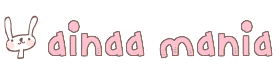




















58 comments:
ahhh , sukanya tuto nih !
@Cik Chynta Aswany
Thanks kak ! :D
ainaa , thnx so muchh duhh ! dh lame carii tuto niehh . akhirnyaaa , jmpe . thnx byk , byk dan byk gile ! HEE
@Alia Azmi ◕‿◕
Hoho, welcome kak :D
Yeayy! Berjaya buat tutorial nie. Thanks a lot, Ainaa! ;)
@AROL DSHW
Welcome :)
thankss yaa ! syunk ainaa .
dh jdi..thanx deaer
Thanks yer. :) Even though you muda lagi,but gaya penulisan you totally mantappp! :)
@nsbk99
Welcome :D
@tyra misu
Welcome :)
@Nur Afina Izzati
Thanks & Welcome :D
thank you ainaa :)
tuto lagi ! hehe thx !
npe x boleh ye? lmbt sgt nak loading..mmg cm2 ke??
@Atika Aula
Tak boleh ? Cuba try again. Majoriti kata boleh. mungkin error or something
jdi2 ! tengs , yup !
@raihah ♥ kim bum
Welcome :)
mitak izin guna tutorial nie :D
@beela
Ok :) Jangan lupe letak credits yea ! :D
tq :)
thx (:
thank you adik ainaa :)
wah, dah berjaya buat!
thank you a lot. (:
@meenBUSUK :)
Welcome :D
@Miss Deamy
Welcome :)
@aynadys
Welcome :D
@nisa
Hoho, welcome :) Glad to help :D
yeh ~ berjaye ! thanx ainaa
@◕‿◕eisya lavigne◕‿◕
Welcome :)
Cik aina..camne nak buat background dia yer ??=)
thanx 4 da tutorial
@C@H@Y@
background ape ye ?
@dieba rahman
okey :)
thanx!! ^_^ dik aina
thnx yaw!! syg kamu laa.. uat tut0rial yg lain ea.. ngee~~~
Jadi! thanks much adik! :)
cuma nampak serabut cket kot cz xde sidebar title yg solid color mcm kamu. tlg ajar ehh cmne nk wt benda alah tu :)
tengs ainaa !! syu curik tuto neyh >,<
mcm mane nak letak background ek?
Wah , best betol lah tuto mcm ni . trima kaseh ainaa ..:)
terima ksaih for u tutorial..hihi:)
berjaya!!
thanx mania
kak,kalau negeri terengganu kod dia berape?
hey ^^ Thanx 4 dis tuto ! Sukeeee <3 !
yeah jadik.tnks sis.:)
thanks 4 the tuto .. tp , klu design lain x de ke ?
aina thankss sangat :D
thanks kak aina ...(^_^)
thnx.. ske la tuto nieh.. hehe ^^
terima kasih daun keladi yek..
=)
terima kasih ye :))
thanks a lot for this tuto .. suka sangat sangat sangat sangat :D
LA TUTO NK WT HEADER FREE....???
thanks :D
sye ske tuto ni
thanks sweety =)
thnx ^^
thank you utk tutorial yg sgt diperlukan ini!!! :)
Post a Comment